Phoenix 3D metal detector
The new Device from the Mega Detection Factory, the Phoenix metal detector is a 3D ground scanner with a completely new ground scanning technology that ensures faster and more accurate results in finding and detection of ancient treasures and burials at very great depths.
Mega Detection company provides, via Phoenix 3D ground scanner, an effective professional device with 3 search systems suitable for professional prospectors and treasure hunters looking for antiquities and gold treasures.
Phoenix provides a rich visual user experience by displaying the results of the 3D ground scan either directly on the device screen or via an Android tablet via the powerful analysis app “Multi Visual Analyzer” that provides all the tools to analyze the scan data visually.
On the other hand, although it is a device intended for professionals, the device is easy to use, thanks to its multi-language modern software program, which is carefully designed to facilitate the process of adjusting the settings and various scanning options as well as displaying the results.









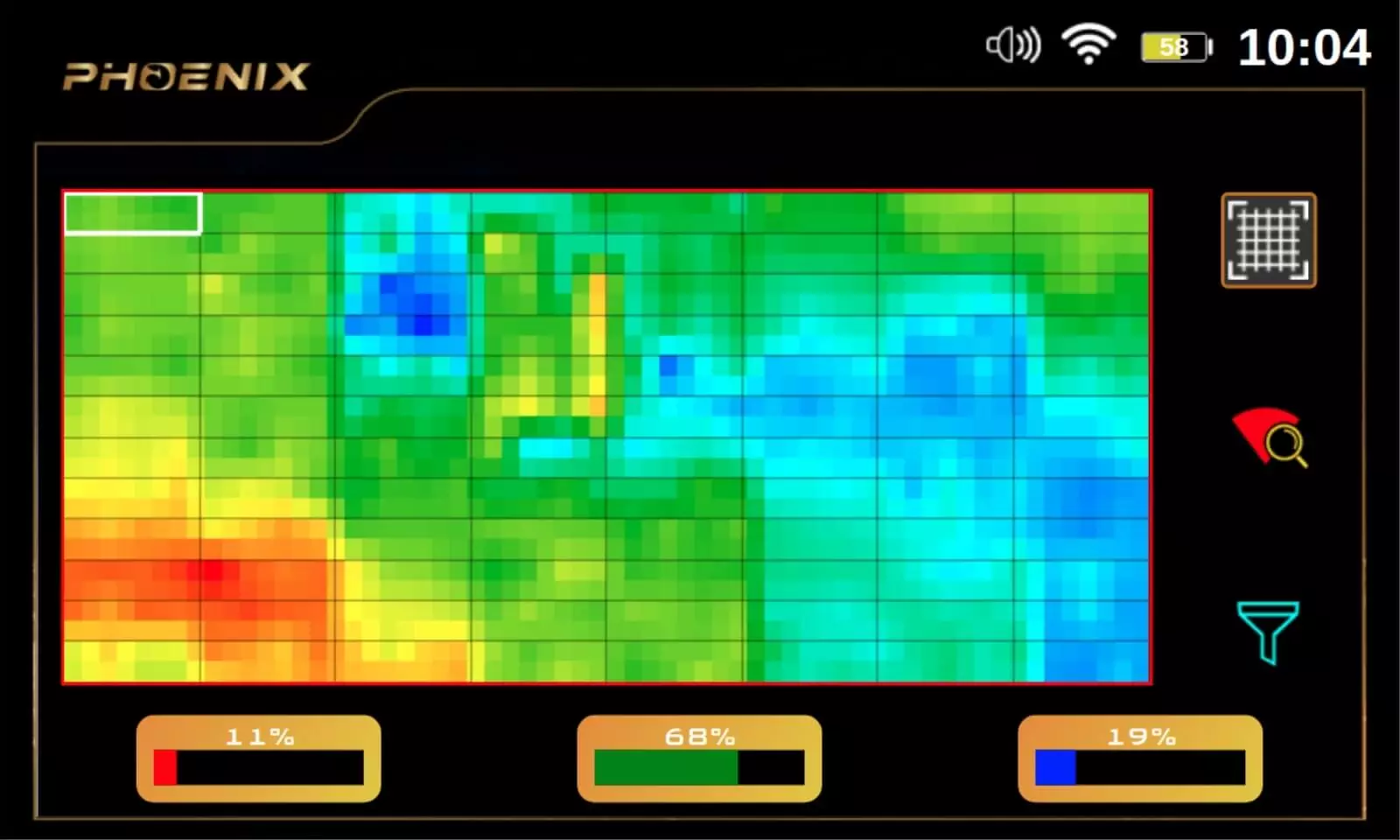



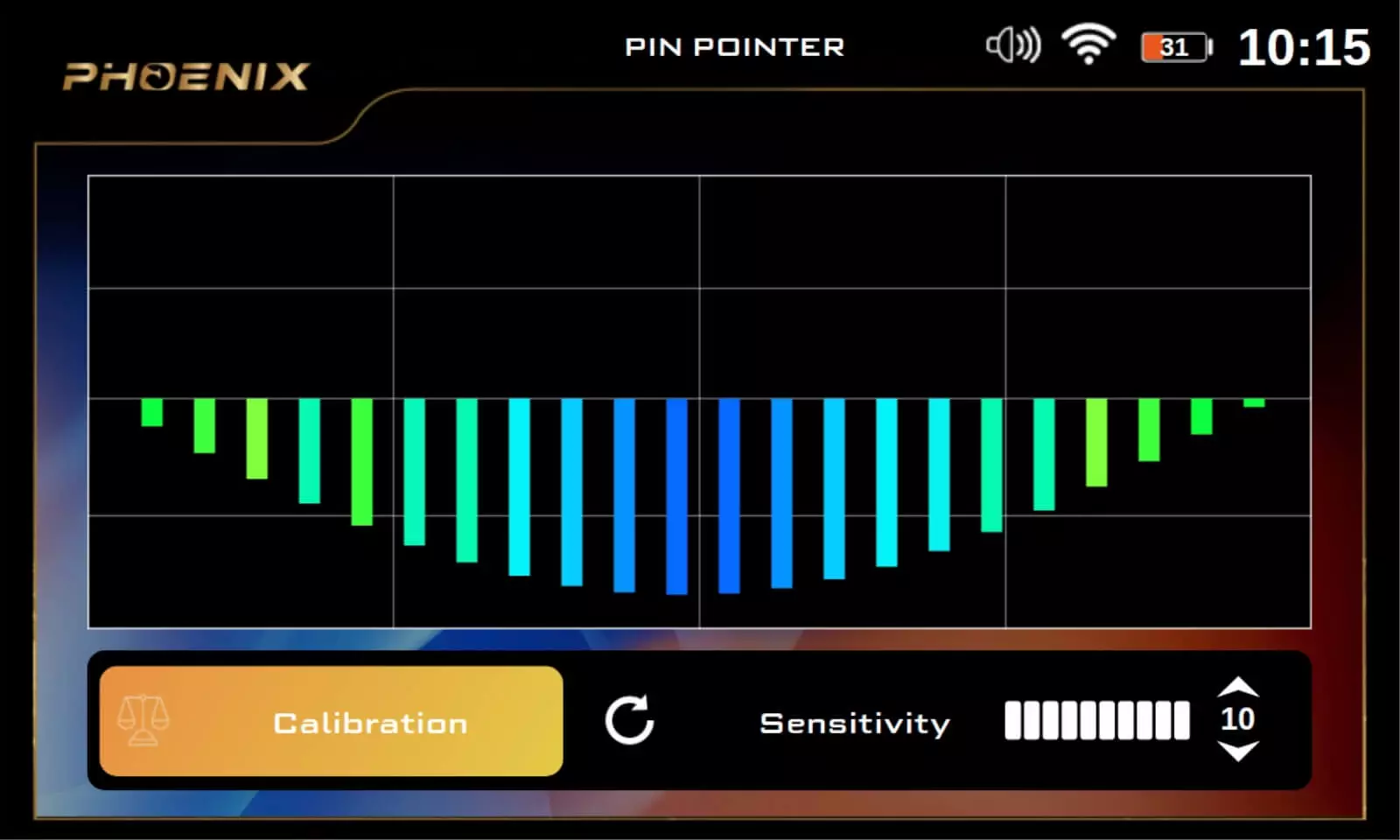




Reviews
There are no reviews yet.